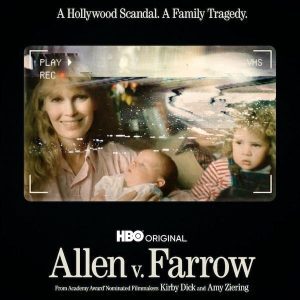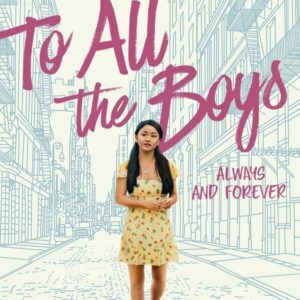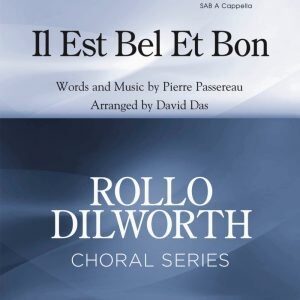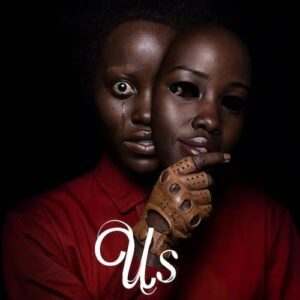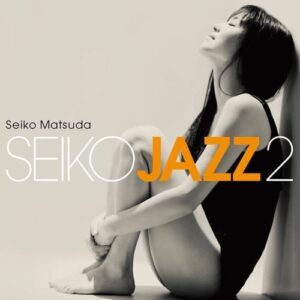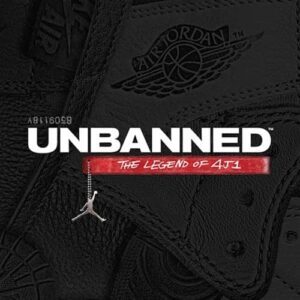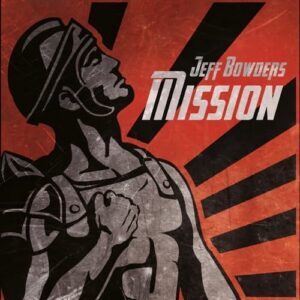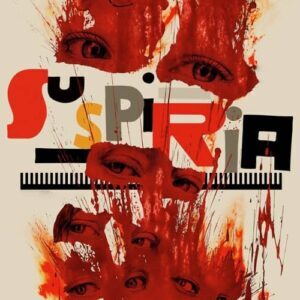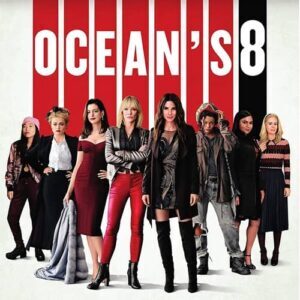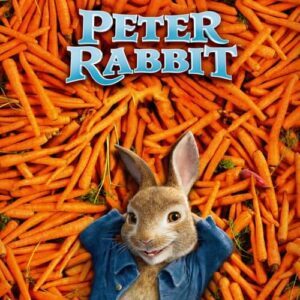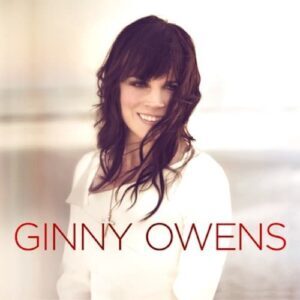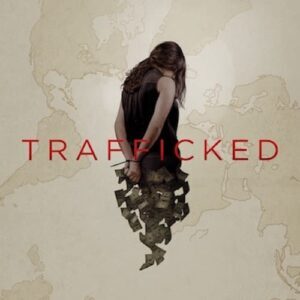Many people don’t know that Apple’s OS X includes built-in MIDI networking features, but it’s not well documented and therefore not widely used. It’s not hard to set up, though, and in this video, I document the step-by-step process to setting up MIDI networking between two computers.
This recipe can be followed for any number of MIDI ports across virtually any number of computers. First, the main (“master”) computer is set up with virtual MIDI ports, then the secondary (“slave”) computer is set up with virtual MIDI ports (called “sessions” in the parlance of Audio MIDI Setup), then the two are connected, and then all the MIDI channels can be utilized over the local network without the need for multiple hardware MIDI interfaces.